There
is always a passcode or pattern lock on your device to secure your
Android smart-Phone. There is a new feature in Android 5.0 Lollipop
looks to make things a little easier. When a trusted Bluetooth device
or an NFC tag is in range of your phone, the security lock will be
disabled.
This
menu can also be accessed by also going to Settings
→ select
Security
→ ,
followed by Smart
Lock
and Trusted
Devices.
The Smart Lock option will only be available if a security lock, such
as a pattern or a passcode, is enabled on your device.
Your
passcode or pattern will no longer be required the next time you turn
off your display, as long as the trusted device is in range of your
smartphone or tablet.
See also: Tips to Secure your Android Smart-Phone
Secure Android app development - Click here



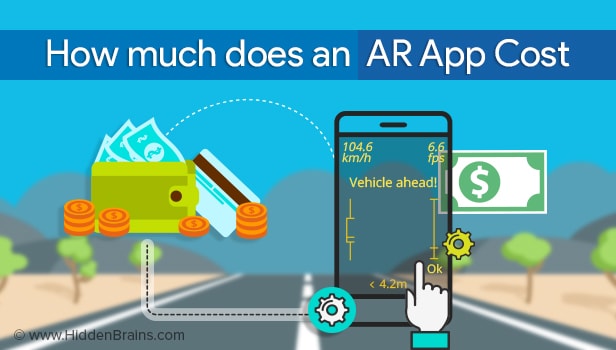

0 comments:
Post a Comment