Hello
users, before we start rooting process, let me make you clear that
the below instructions and guide is given to root Samsung Galaxy S4
SCH-I545L using TowelRoot Application on the device itself
(Computer/PC rooting is not required).
Requirements:
- You need to have at
least 20% of battery power to perform the rooting process.
Now
let’s begin and implement the below steps:-
Root Samsung Galaxy S4 SCH-I545L
Step
1:- First of all you need
to enable installation of third party apps on your device. To enable
it Go to → Settings → Security → Device Administration →
Unknown sources → Tick to make it active. Check the below image to
have a clear idea.
Step 2:- Now
return to Home section and then you need to download this file -
https://dl.dropboxusercontent.com/u/23480003/tr.apk and after it gets
over, install the TowelRoot Application on your Samsung Galaxy S4
SCH-I545L. After you finish installation, you may see the TowelRoot
App icon appear on the Apps menu/section. Find the App icon in the
below image to have a clear understanding.
Step
3:- Touch/tap to open the
TowelRoot App icon in the App menu.
Step
4:- And now there you
see the TowelRoot Application launcher on your phone screen. See the
below image of the TowelRoot App.
Step
5:- In this TowelRoot
launcher, there you may see the “Make
it Rain”
button. This button will start rooting your device. So touch/tap the
button to open it.
Step 6:-
After you tap the button, you
will find the TowelRoot success message on your Samsung Galaxy S4
smart phone.
Step 7:- The
success message you received is a sign that your Samsung Galaxy S4
SCH-I545L phone is rooted. To check whether it is rooted correctly or
not Go to → Settings →
Applications Menu, there you will be able to see an app installed
called as “SuperSU”.
If you see this app in the list, then your Samsung Galaxy S4 phone is
rooted properly.
One
more way to check whether your device is rooted or not, through an
app called “Root Checker” Download
this app and you can verify or cross check it again and make a surety
of the rooting process done.
Benefits
of using this method is:-
- There will be no data loss during the rooting process, in short all your pictures, music, videos and other files will not be affected.
- After you fully unroot your device you can claim your Samsung Galaxy S4 device warranty.
- If you want to unroot your device Go to App menu → Open SuperSU → Settings → Full unroot.









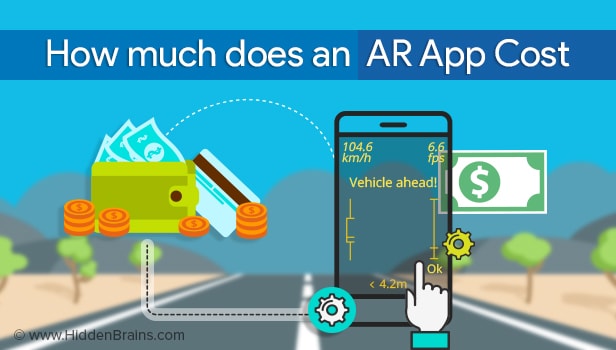

0 comments:
Post a Comment