After
the release of Chrome 33 Google announce the release of Chrome 34
Beta version for Windows, MAC and Linux. The new feature is awesome
with Voice Search.
Just
open the Chrome Tab or visit Google.com in Chrome and say “ Ok
Google” and start speaking the words that you want to search for.
This feature has rolled out for US English Users in all three
platforms.
How to Enable "OK Google" search feature in Chrome 34 Beta?
To
enable the feature, you’ll have to visit Google.com – > click
on the microphone icon –> and hit “Enable Ok Google”
After
this you find three options:-
1)
Perform Search:- “Ok Google” Latest Android Smart-Phones
2)
Set a Timer:- “Ok Google, Set a timer for ten minutes”
3)
Create a Timer:- “Ok Google, Remind me to take medicine tonight @9
PM”




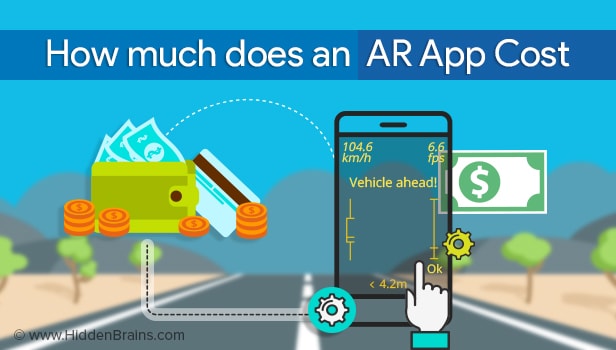

0 comments:
Post a Comment