It's easy to block app
notifications in Android wear smartwatch. Any
wearable device like LG G Watch, Samsung Gear Live or Moto 360 using
an Android Wear smartwatch where its notifications are important. The
good news is that it's easy to keep apps from sending notifications
to your Android Wear device. A blacklist, if you will.
Google's
gone the smart route and made the Android Wear app the gatekeeper for
notifications that are sent to your watch. So, to keep an app from
sending notifications, all you have to do is:
- Open the Android Wear app.
- Go to Settings.
- Choose "Block Apps."
- Scroll through
to the app you want to block, and choose it.
Take a look at the
checkboxes to mute multiple apps at once. And it's simple enough to
keep unwanted applications from sending notifications to your Android
Wear device.



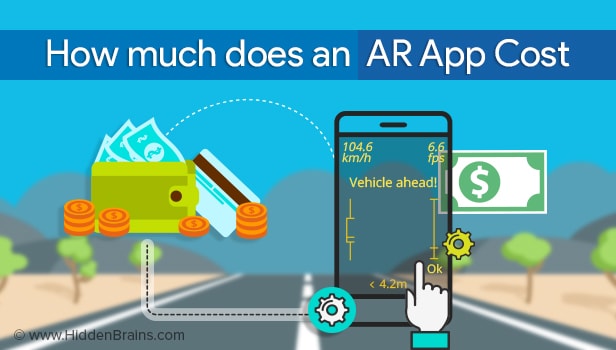

0 comments:
Post a Comment