There
are tons of messaging applications in Google Play. Some of them are
really good. But you cant try all of them, only thing is get the best
reviews and install the best one. Check out the video.
This is one of those
times. Setting the application to be the default for SMS and MMS is
simple in Android Lollipop. Try this steps if you are not able to
follow the video.
- Open the settings on your device
- Find the "Wireless & network" settings
- Tap the "More" entry
- Tap the "Default SMS app" entry and make your choice
Go to application
settings for an entry about setting the default app, and chances are
you'll get right where you need to be so you can make the change.
Get you Android Messaging App created. Visit here


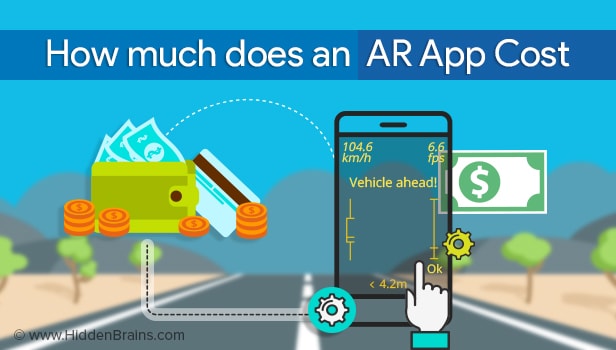

0 comments:
Post a Comment