Technology has been to
its next level and its proven by showing that anywhere anything we
can connect to in this world. Business deals and other chats can be
done on phone but its time when we want to actually have face-to-face
talks by actually looking at each other. Video chats or Video
conferencing are the best option to have look at person's face and
talk to the people. Our smart phones are capable of having this. So
browse for one and the best video chat apps that you will need in
your smart phone. Check out this apps to download for your phone.
Best Video Chat Apps to have on your Smart Phone
1) Skype:-
Skype
is one of the oldest, and probably the most well-known, video chat
apps out there. Skype allows its 299 million users to video chat,
voice chat, and instant messaging each other.
2) Tango:-
It’s
incredibly simple to use and you don’t need a password, you just
need just to enter your phone number, email address, and first name.
It’s also free on iOS, Android, and Windows and has some neat
features like being able to play darts or tic-tac-toe with friends
during a conversation. This is not recommenced, however, during
business calls.
3) Viber:-
Viber
accomplishes all the usual tasks you’re looking for – free text,
calling, and photo messages - but you can also share items such as
files and your location. Plus, Viber allows group calling for up to
40 participants, just in case need to chat with that many people at
once.
4) Hangouts:-
Since
nearly everyone has Google these days, it shouldn’t be difficult to
find another person with Hangouts. Besides the typical features –
voice and video chat, instant messaging, and group video chat for up
to 10 people – you can also share photos and emojis. Also, Hangouts
is one of the few apps that allows public, live-streamed video chats.
5) Peer:-
Looking
for a video chat app strictly for business? Peer is the way to go.
The app syncs with LinkedIn so professionals can have a face-to-face
way to communicate and connect with each other. Peer also includes
other nifty features such as the ability to send pre-recorded video
messages as invites, or text. As of now, Peer is only available in
iTunes, but expect Google play and desk top versions are in the
works.
To
Download







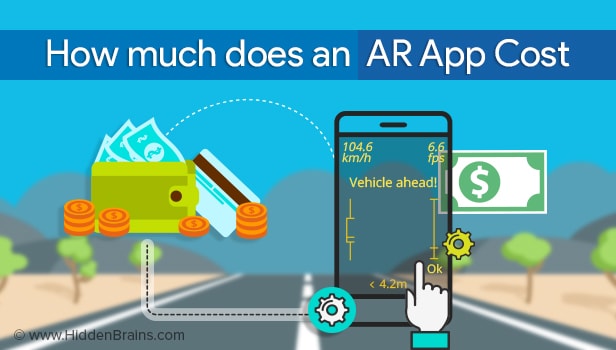

0 comments:
Post a Comment