Upcoming iOS 13 and its features have created a buzz among iPhone users and developers. Recently, Apple launched the fifth beta for developers with limited features exclusively for the purpose of testing. Registered iOS developers can download the profile for the iOS 13 and iPadOS betas from Apple's Developer Center.
iOS 13 is a major overhaul with a long list of new features. Apple has already created a wave of excitement among users with a suite of new features, and from time to time, Apple will continue to test features for better performance and usability. In order to leverage new features, it is important to partner with iPhone app development company.
Know the Updated Features of an upcoming version of iOS 13 and iPad 13.
Home Screen Icons: After downloading the iPhone or iPad 13 version users will be able to adjust the Density icons on the home screen. Along with this, they can also edit the new icons on the display. Additionally, they can adjust the font size and users can make the changes.
Enable to Reopen Closed Window: iPad users will be able to open the closed window with only simple few clicks. iPad 13 version, will help user’s save their time.
Hence, the user doesn’t have to go with the starting process to open the window or to reach on a particular page. With only one click, they will be able to open the previous window, which they closed seconds ago.
Introduce Dark Mode: Upon installation of beta, Apple will ask to enable Light Mode or Dark Mode. This is a new feature for users when installing iOS 13 for the first time. The mode is designed in such a way that the elements on the screen will be visible to the users. Along with this, via the control center, they can opt for the turn on mode at night automatically.
Powerful Video Editing Tool: With powerful video editing tool, users can edit, rotate and apply crop options & filters, as well as adjust lighting and color. An all-new high-key Mono lighting effect and Portrait Lighting intensity can be adjusted.
Cursor Customization: iPad users can customize their cursors and adjust the size of the cursor according to requirements. Along with this, they can alter the color as per the availability and auto-hide the cursor.
Improved Siri: Now Siri on HomePod can identify multiple voices providing multi-user support.
Introduce Minimalist Movement: Users will be able to opt for various different wallpapers on the lines of Minimalist Movement.
An immersive 3D experience: With maps, there is an all-new street-level "Look Around" mode and a Collections feature to create a list of places. These features will allow users to explore the place in a better and attractive way.
Conclusion:
The beta testing period will allow Apple to identify bugs and resolve issues ahead of the public release of iOS 13 and iPadOS coming this fall. It will let developers use new iOS 13 and iPadOS features to build high performance apps.
Read Also:
More Than 20 New Changes In iOS 13 beta 2
TOP IOS DEVELOPMENT TOOLS AND SDKS
Everything New and Updated in Apple’s Programming Language Swift 5


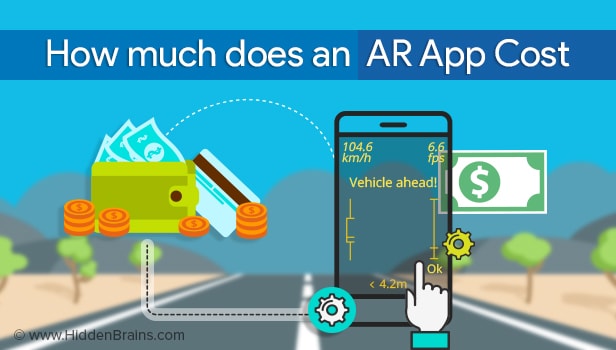

0 comments:
Post a Comment