Are you worried for
the iPad battery running out way too soon, then you need to try some
good tips and tricks to save your iPads battery life. Here are some
tips to improve your battery life. Take a look at them, a first
glance you will find them very common but it is required and must.
Here are the few
tips to maximize you iPad battery life
1)
Keep
Your iDevice Out of the Sun:-
Keep your device in cool atmosphere as heat kills batteries faster
than any other factor as whatever you do, don’t leave your iPhone
or iPad sitting in a hot car—and you’ll have to pay Apple to get
it replaced. The same thing holds true for any really hot
environment.
2) Reduce the
Screen Brightness:- If
you always keep your screen at maximum brightness all the time then
you are wasting lot of battery life. The screen display these days
are already with proper brightness so change your brightness
settings. Goto Settings -> Brightness & Wallpaper to adjust
the default level of brightness, which you can probably keep as low
as 30% most of the time.
3) Make Sure the
Screen Locks Quickly:- Its
necessary to keep your screen locks quickly so that you can save your
battery. When you are not using your phone then it should be locked.
So Goto General -> Auto-Lock to set the screen lock to happen as
quickly as your device will let you. This makes a big difference if
you are always picking up your phone and putting it back into your
pocket without turning the display off.
4) Use Airplane
Mode When You Don’t Need Internet (iPad/iPhone):- Hope
you know this trick before you can spend playing game hours and
hours. When you are not using your internet, you can consider using
Airplane Mode, which turns off both Wi-Fi and the regular wireless
radio. Of course, this will prevent phone calls if you’re on an
iPhone—but if you’re busy with Angry Birds you probably don’t
want the interruption anyway.
5) Reduce or
Eliminate Push Notifications:- Do
you really need notifications from Twitter or whatever other apps
you’re running? You can turn these off one-by-one, or turn off Push
entirely by heading into Settings -> Notifications, and save a bit
of extra battery life since your device won’t be pulling in data
for those applications anymore.
Get your iPad app
created for saving your iPad's battery life. Visit here



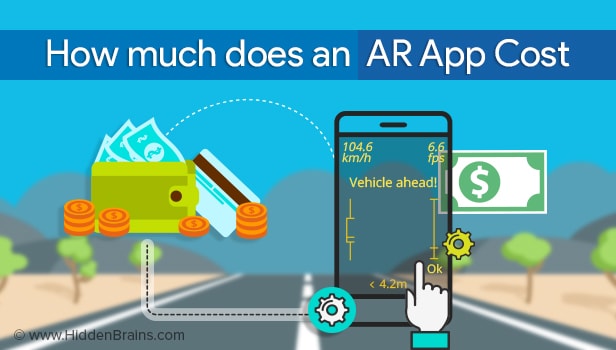

0 comments:
Post a Comment